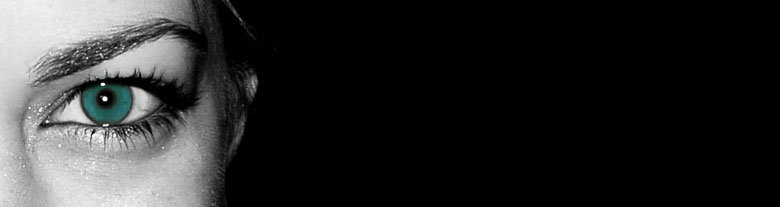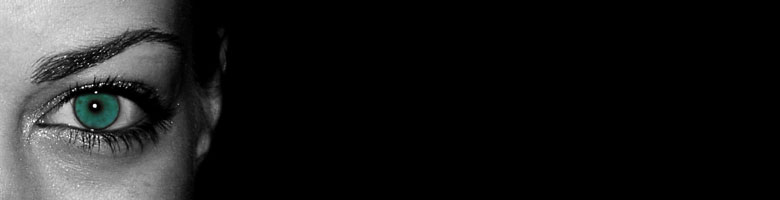Tools
Tools of choice
2011-04-10 17:17
When developing iOS and MacOSX apps I have a toolset that I been using for a while now and I wish to share them for others that might not be aware of some of them.
I have gone from XCode3 to XCode4 now and even if the new one still have a lot of bugs I like the workflow and the editors a lot better than in XCode3. Xcode comes with a fantastic set of profiling and analyzing tools called Instruments. Without it I feel completely lost and insecure. Really difficult bugs are traced down in minutes with Instruments like the Zombies, Alloc and Leaks. Also Apple gives us tools for analyzing OpenGL code like the Performance Detective.
To design and make graphic resources I use Pixelmator (I’m not a Photoshop lover). Pixelmator has the strength I need and can handle, also I like the UI.
As a compliment to image tweaking with Pixelmator I use Opacity for making icons and buttons. It is a marvelous tools and not only does it jpg:s and png:s from vectors, it converts the vector graphics to code. UIView/NSView, CoreAnimation and Quartz code. This is really nice, since you can hide the graphic in code and icons and other graphic resources then goes smoothly into static libraries without distributing folders at the side with graphic files.This tool comes in two versions one standard and one pro. It costs not much money and I will assure you that you will benefit from it. You can even learn how to write the graphic code by just looking at the code it generates.
Another tool I use is Accessorizer, a code generator for snippets like servers and getter, dealloc and such. It its latest version it integrates nicely with XCode. It may not save that much code but to those of you that are quite new to ObjectiveC and iOS it makes the memory handling a lot easier because it knows the rules about alloc, retaining and releasing objects. I think this is the most common problem newcomers have when starting to make a iPhone app.
Since most Apple code and frameworks comes without code it is not that easy to find out how it works internally. I use an old tool that where made in the good old NeXTStep days. It is a command line tool called classdump and it creates header declarations out of Mach-O files. Not a decompiler but good enough to get a clue how the inner workings of a closed framework is built. Classdump is the brainchild of Steve Nygard , a longtime Objective-C guru who also have an interesting blog.
I have gone from XCode3 to XCode4 now and even if the new one still have a lot of bugs I like the workflow and the editors a lot better than in XCode3. Xcode comes with a fantastic set of profiling and analyzing tools called Instruments. Without it I feel completely lost and insecure. Really difficult bugs are traced down in minutes with Instruments like the Zombies, Alloc and Leaks. Also Apple gives us tools for analyzing OpenGL code like the Performance Detective.
To design and make graphic resources I use Pixelmator (I’m not a Photoshop lover). Pixelmator has the strength I need and can handle, also I like the UI.
As a compliment to image tweaking with Pixelmator I use Opacity for making icons and buttons. It is a marvelous tools and not only does it jpg:s and png:s from vectors, it converts the vector graphics to code. UIView/NSView, CoreAnimation and Quartz code. This is really nice, since you can hide the graphic in code and icons and other graphic resources then goes smoothly into static libraries without distributing folders at the side with graphic files.This tool comes in two versions one standard and one pro. It costs not much money and I will assure you that you will benefit from it. You can even learn how to write the graphic code by just looking at the code it generates.
Another tool I use is Accessorizer, a code generator for snippets like servers and getter, dealloc and such. It its latest version it integrates nicely with XCode. It may not save that much code but to those of you that are quite new to ObjectiveC and iOS it makes the memory handling a lot easier because it knows the rules about alloc, retaining and releasing objects. I think this is the most common problem newcomers have when starting to make a iPhone app.
Since most Apple code and frameworks comes without code it is not that easy to find out how it works internally. I use an old tool that where made in the good old NeXTStep days. It is a command line tool called classdump and it creates header declarations out of Mach-O files. Not a decompiler but good enough to get a clue how the inner workings of a closed framework is built. Classdump is the brainchild of Steve Nygard , a longtime Objective-C guru who also have an interesting blog.
Comments